Widgets
Our widgets are similar to what you see on newer versions of macOS. They allow you to see quick information on your calendar, your mail, work, etc.
3 types of widgets:
- The desktop widgets (first) are always present. They are pinned to the desktop and are added by the user in the Settings application.
- The taskbar widgets (second) are present on the taskbar widget menu and can be opened by left-clicking them.
- The summoned widgets (third) are present when you click on the widget button on the Dock (kind of like hidden widgets that are summoned to the screen).
🧠 We need to figure out how to cohesively mash them together so that they wouldn't interfere with each other (coordinate them somehow).
Desktop Widgets
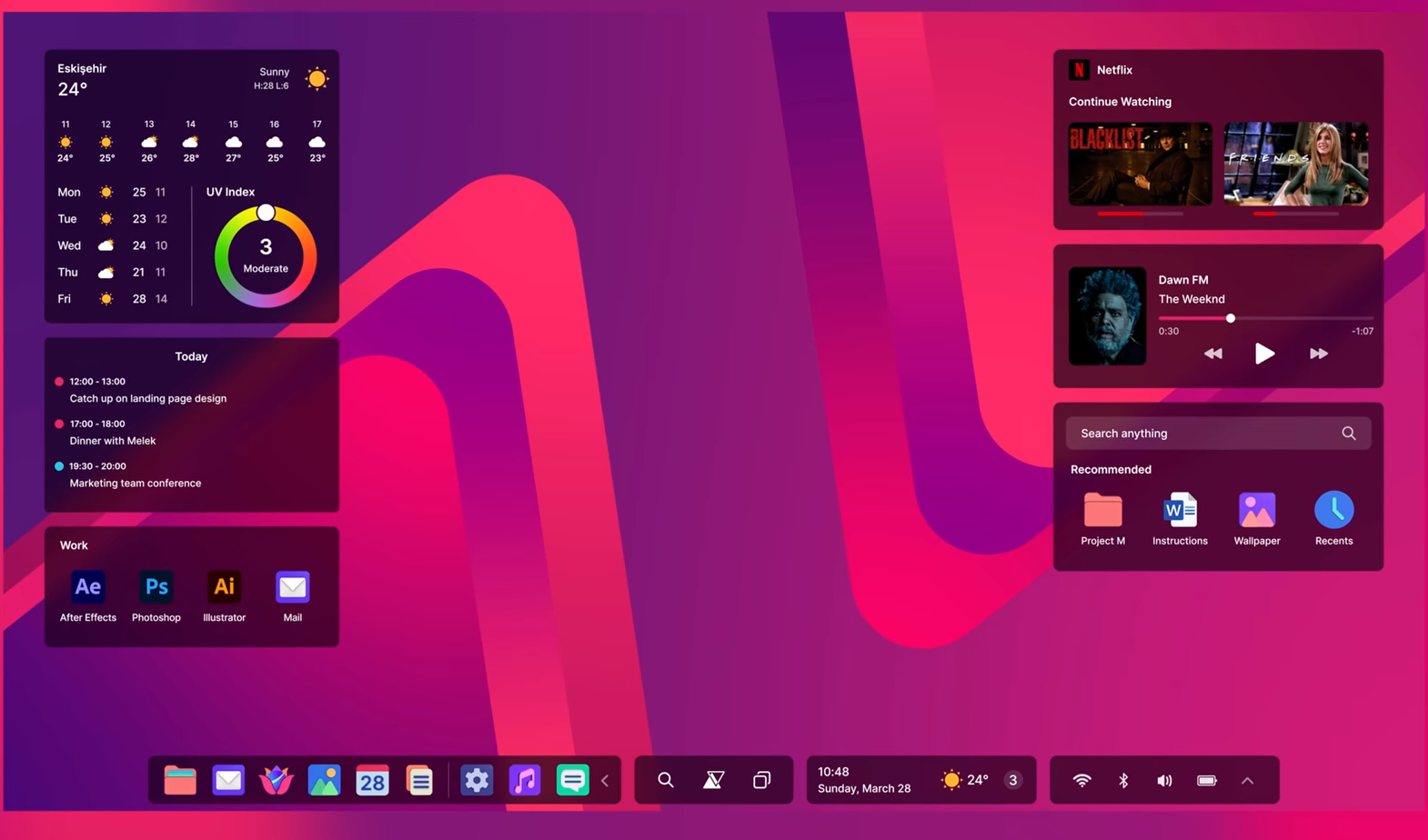
Dock/Taskbar Widgets
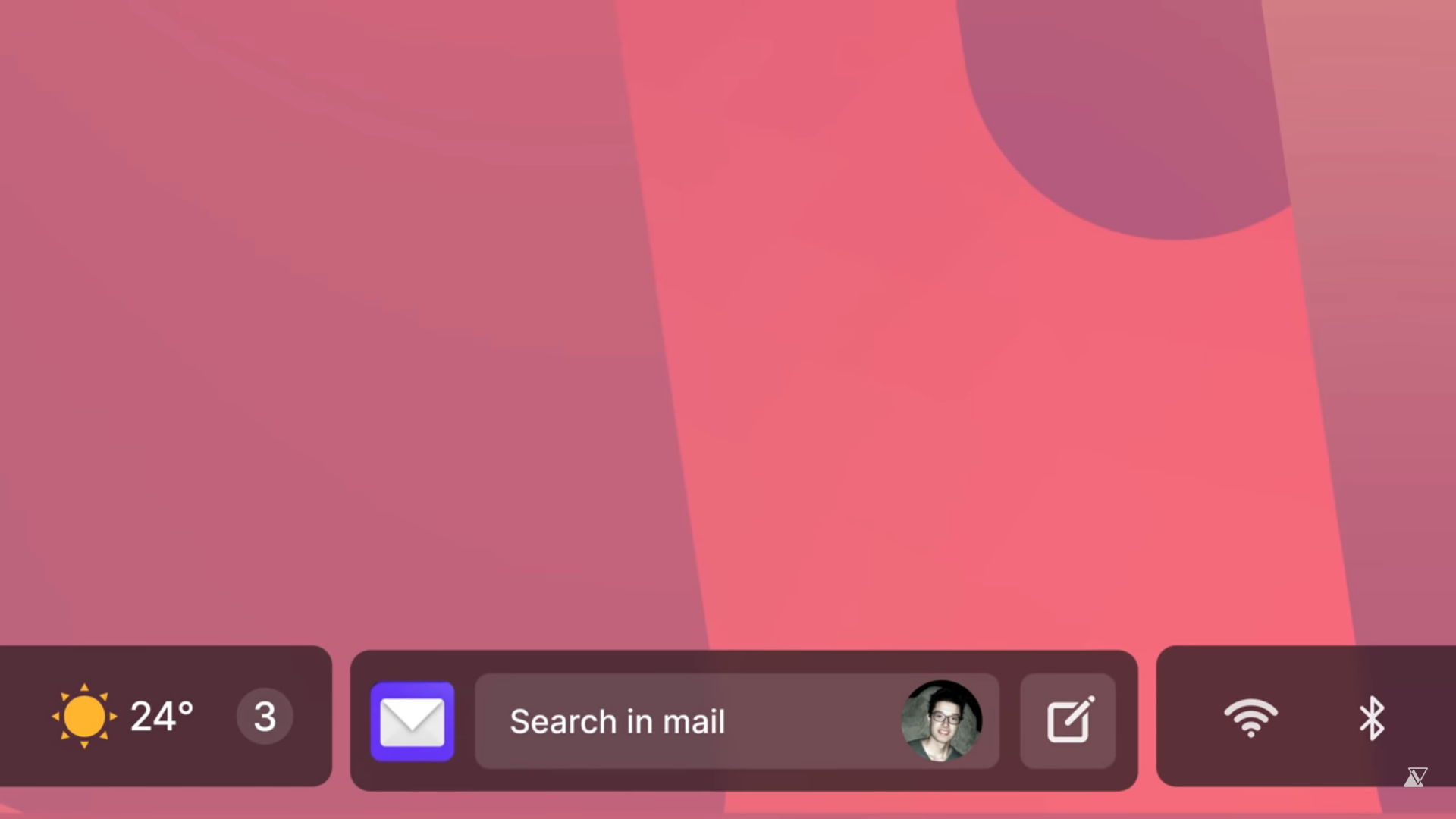
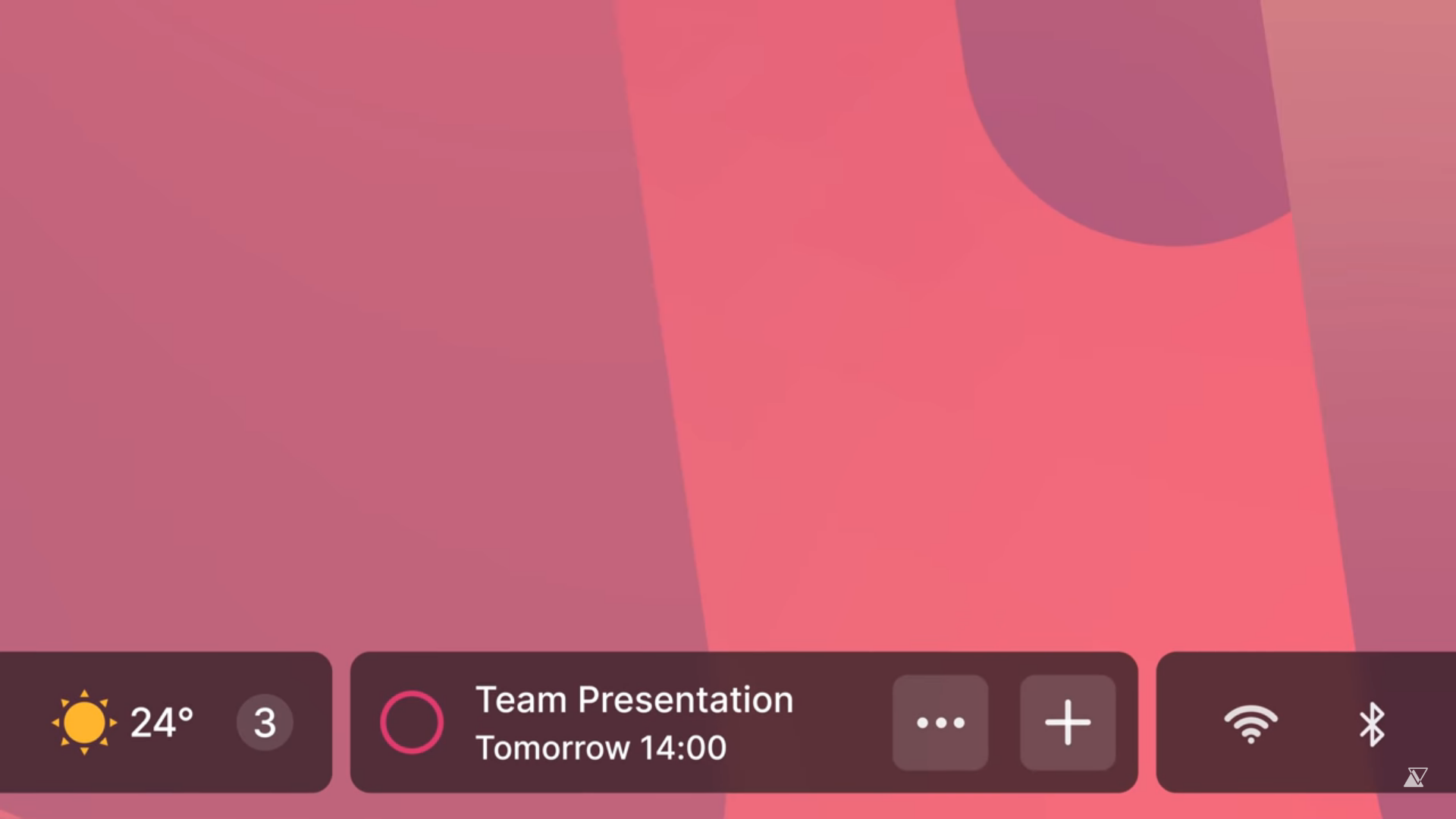
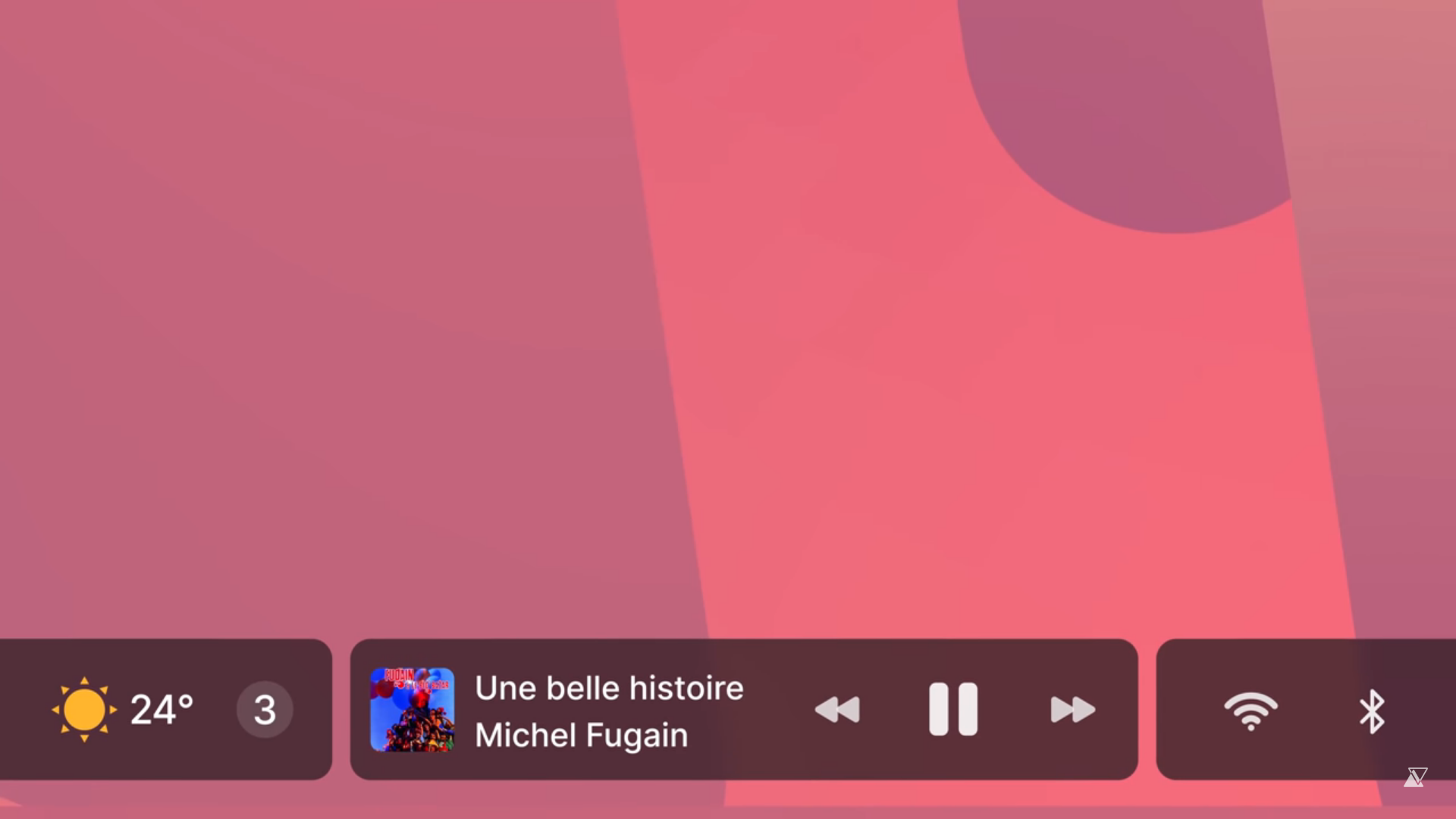
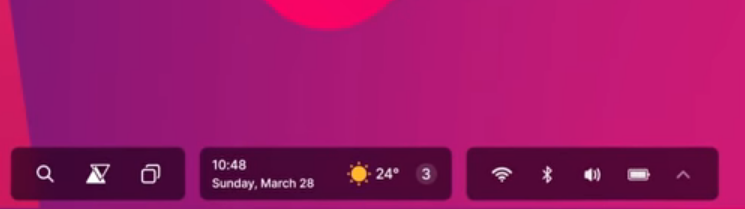
Summoned Widgets

