Dock (aka Taskbar)
danger
TODO: @TechStudent11
The Dock will be rectangular with slightly rounded edges. In addition to just the app icons, there will also be a customizable widget (it can be weather, mail, calendar, or your calls). There will be a main area (with the search and main menu) and a control area (battery, Wi-Fi connection, audio, Bluetooth, etc.)
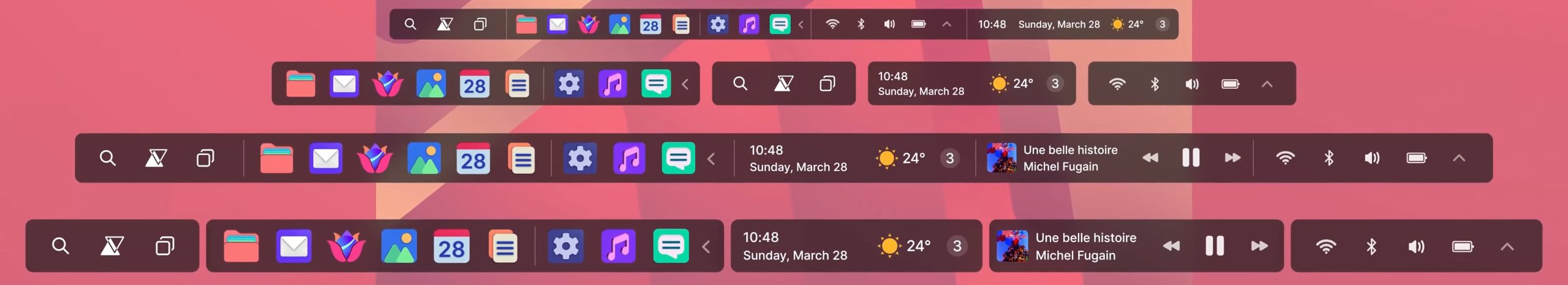


App Area
The App Area is pretty much what you would expect; it's just apps being aligned in a Dock area. You can re-arrange and change them however you want with the possibility to have them connected with separators or completely disconnected from one another.
Main Area
This is the bar in the middle of the second photo, which is similar to the leftmost part of a Windows 10 (or 11 if you have your taskbar aligned to the left) Taskbar. The content of the bar is not limited to:
- The Main Menu Button (which would act like the Windows Start Menu)
- A Search Button (for searching for files)
- A Virtual Desktop Button (for switching Virtual Desktops)
- Summon Dynamic Widgets Go to docs
App Widgets Area
danger
TODO: @TechStudent11
Extended Info Section (Control Area)
danger
TODO: @TechStudent11